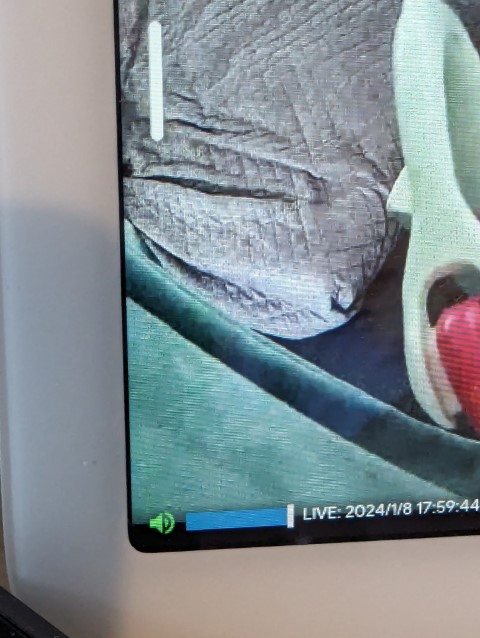Sound disabled on tablet WEB UI by default
Posted: Mon Jan 08, 2024 8:08 am
Hello,
I have rather interesting problem I could not find a solution for.
I have an iPad that I use to watch my baby (but the same problem doest exist on my Goodle Nest Hub display so I don't think it is tablet-specific)
When I open up the web interface, more often than not it comes up with no sound (of course the camera does have sound and it is configured).
When I slide on the screen to reveal control elements, I could see the volume speaker (in the left bottom corner screen) being in red colour.
To make it green I have to touch that volume control (next to the speaker).
As soon as I touch it, the speaker becomes green and I can hear sound.
Is it possible to make sure the speaker is always green when I open up the web interface?
Maybe some aditional option I could pass in the URL (like I do with &timeout=0) to make it active?
Thank you!!
I have rather interesting problem I could not find a solution for.
I have an iPad that I use to watch my baby (but the same problem doest exist on my Goodle Nest Hub display so I don't think it is tablet-specific)
When I open up the web interface, more often than not it comes up with no sound (of course the camera does have sound and it is configured).
When I slide on the screen to reveal control elements, I could see the volume speaker (in the left bottom corner screen) being in red colour.
To make it green I have to touch that volume control (next to the speaker).
As soon as I touch it, the speaker becomes green and I can hear sound.
Is it possible to make sure the speaker is always green when I open up the web interface?
Maybe some aditional option I could pass in the URL (like I do with &timeout=0) to make it active?
Thank you!!