Greetings, I know this is little dated message post, but I wanted to share how I got my ASH47's to work in Blue-Iris. First let me give you a little background on my setup.
I run Blue-Iris on a seperate subnet with no access to the internet. I run a POE Netgear GS308EPP for my cameras and Blue Iris running on a dedicated computer running Windows Server 2022, with a combination of Reolink (which I'm slowly life cycling out) and Amcrest. The ASH47 was initially a daunting task, but now that I figured out the POE Ethernet work around, it's not so bad now. What I had to do was:
1. Set the camera up on Home wifi using the app, and selecting the Ethernet setting on setup. I use POE splitter adapters for the ASH47's. Initially using the power supply included and ethernet connection on my Home Network.
2. Once the camera is working on the app, turn on the various motion and human detection settings using the app.
3. Once I have all the settings that I want, I use Amcrest Pro to manage the Network settings and move it over to the isolated subnet.
4. Add camera to Blue-Iris.
Notes. Do not use Amcrest Pro to modify any of the motion settings, as they are not all viewable in Amcrest Pro. I tried this and basically killed all motion settings in the camera and had to use Pro to move it back to the Home subnet and reapply the motions settings and move it back. I also had to use an additional router to connect between the 2 different subnets in order to be able to connect to the camera that was physically connected to the isolated subnet, even after changing the IP back to the Home subnet.
When I get finished, I just shut the additonal router off in order to keep network security on the isolated subnet.
Turn PTZ settings in Camera viewer in BI so you can set the Home position for the Camera. You can control the camera PTZ through BI, but just remeber that wherever you point it at in PTZ will become the new Home location. So youll have to manually PTZ it back to the correct Home location.
I'm attaching a screen shot of my BI Camera settings for the ASH47.
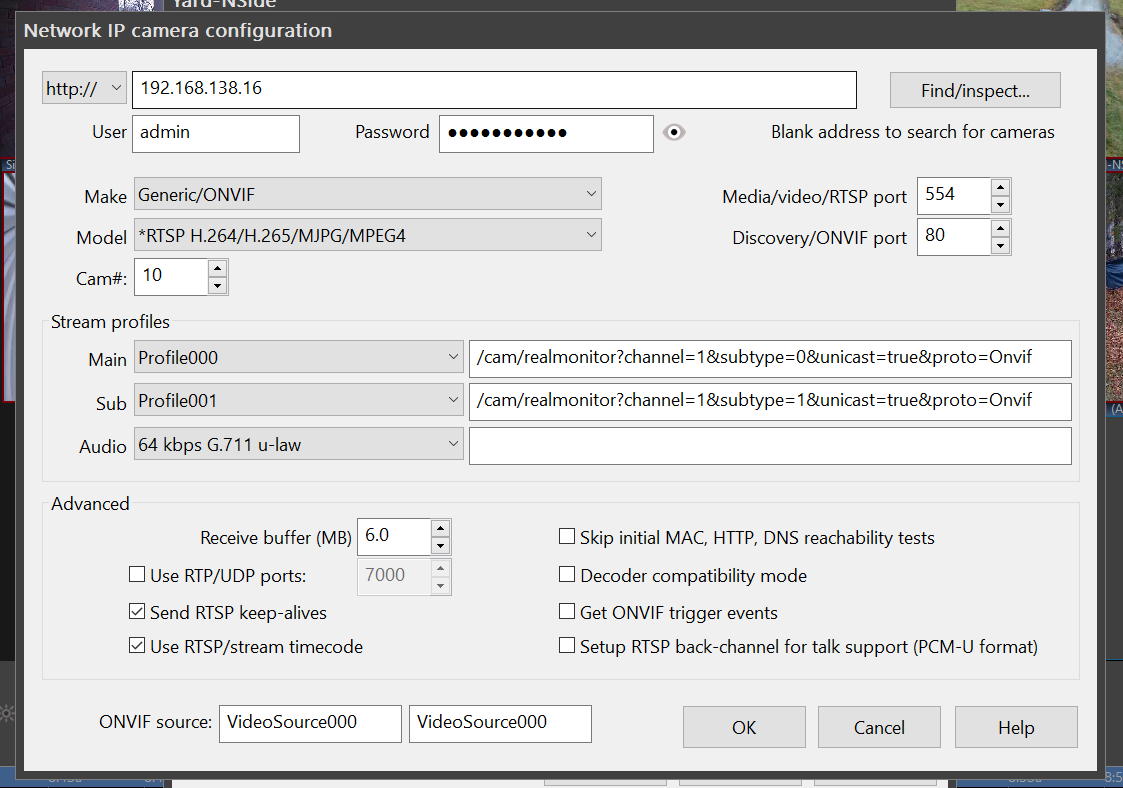
- ASH47.PNG (96.77 KiB) Viewed 87754 times