Page 3 of 3
Re: New camera Alerts
Posted: Wed Jan 31, 2024 2:27 pm
by artamous75
Pogo wrote: ↑Wed Jan 31, 2024 2:14 pm
Have you visited the Intel CPU / NVidea settings?
What do you mean? where do I go to check?
Re: New camera Alerts
Posted: Wed Jan 31, 2024 2:31 pm
by artamous75
see attached
Re: New camera Alerts
Posted: Wed Jan 31, 2024 3:06 pm
by Pogo
That will work for h265 as it is a 7th generation of the QuickSync hardware acceleration GPU integrated with the CPU. It's a good one. Out of curiosity, what is your current CPU % utilization?
You would ideally have the i7 QuickSync GPU handling the encoding stuff which dramatically reduces the CPU overhead. This will be automatic if Intel is selected in the cameras area of the main settings page with default selected in the individual camera configuration.
The status of this can be verified using the Status page of Blue Iris which can be accessed by clicking the icon pictured below which will take you to the next screenshot. The 'HA' column will indicate Intel hardware acceleration (QuickSync) by the letter 'I'. That said, my 4K Reolinks throw an error for hardware compatibility but I'm also relegated to a 4th generation version of QuickSync which doesn't support h265 and there's no way to change the mainstream to h264 in the current Reolink firmware -- but that's a whole other thread. The 7th gen i7 should cruise right along without error.

- Status Icon.jpg (11.04 KiB) Viewed 3077 times
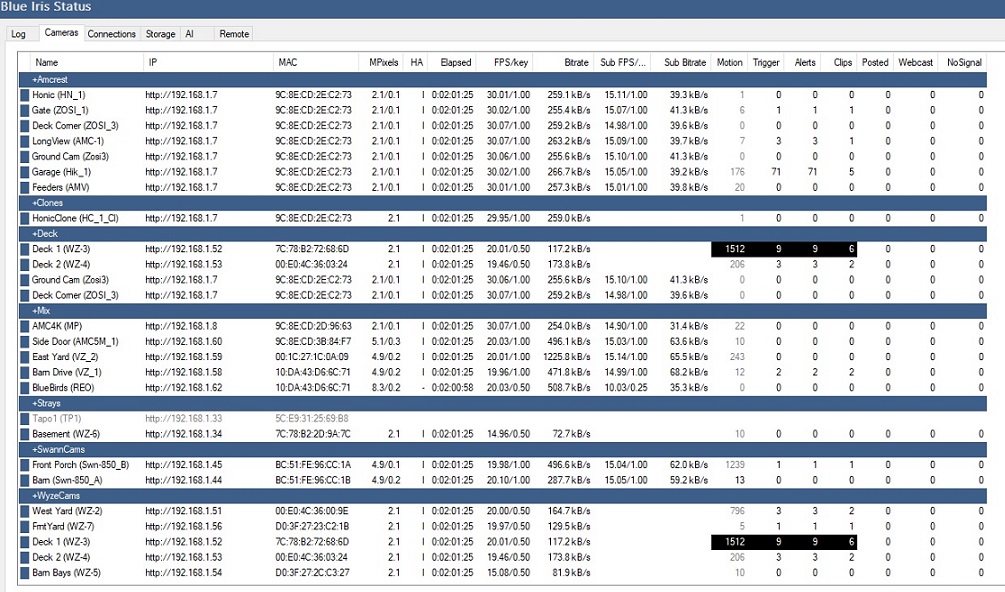
- Status Window.jpg (245.98 KiB) Viewed 3077 times
Re: New camera Alerts
Posted: Wed Jan 31, 2024 3:18 pm
by artamous75
Looks like i have some with I and others with N
Re: New camera Alerts
Posted: Wed Jan 31, 2024 3:27 pm
by Pogo
Again, you need to determine the purpose of your NVidea card and set it up accordingly for AI if that's what it's for. The i7 can easily handle the heavy lifting for the encoding stuff using its QuickSync GPU -- provided sub streams are enabled on all cameras with direct to disk recording also selected and 'default' is selected for individual camera configurations. The cameras need to be restarted for the selection to be applied as previously indicated.
What is your CPU utilization as indicated by Blue Iris at the bottom of the desktop window?
Re: New camera Alerts
Posted: Wed Jan 31, 2024 3:38 pm
by artamous75
My CPU ranges depending on activity and triggers see attached for current, but I have seen it as low as 19% and as high as 68% once in a while I have seen spikes into the 80% but it's from all cameras triggering.
Re: New camera Alerts
Posted: Wed Jan 31, 2024 4:20 pm
by Pogo
Of course it will vary, but it should never see 80% with that processsor if substreams are approriately enabled everywhere.
And forgive the opinion, but...
I think I'd save the Unraid until you have a handle on a basic Windows i7 setup. BI can be challenging enough when used in the environment it was designed -- for which is Windows and Intel. Good, bad, or upsidedown philosophically, that's what works best and what most would recommend.