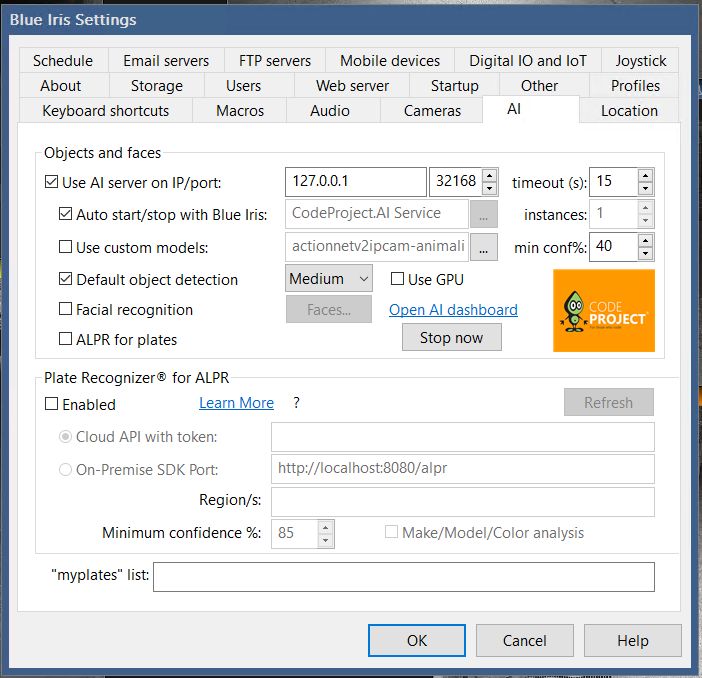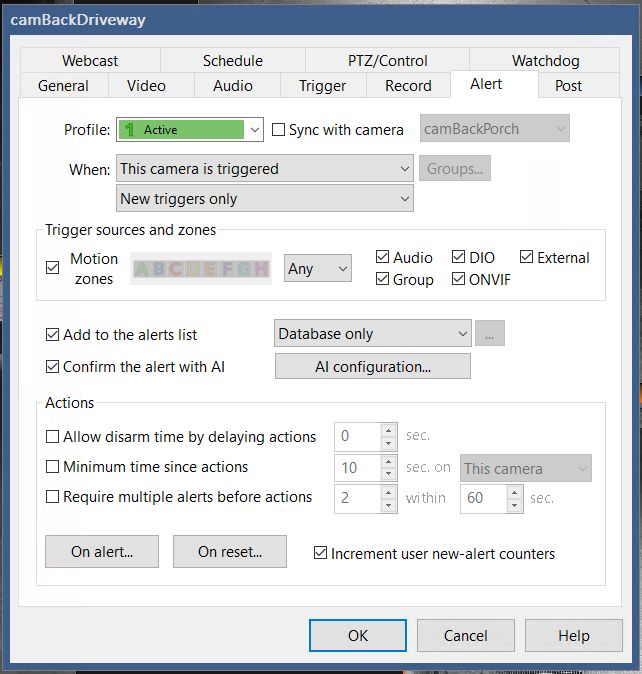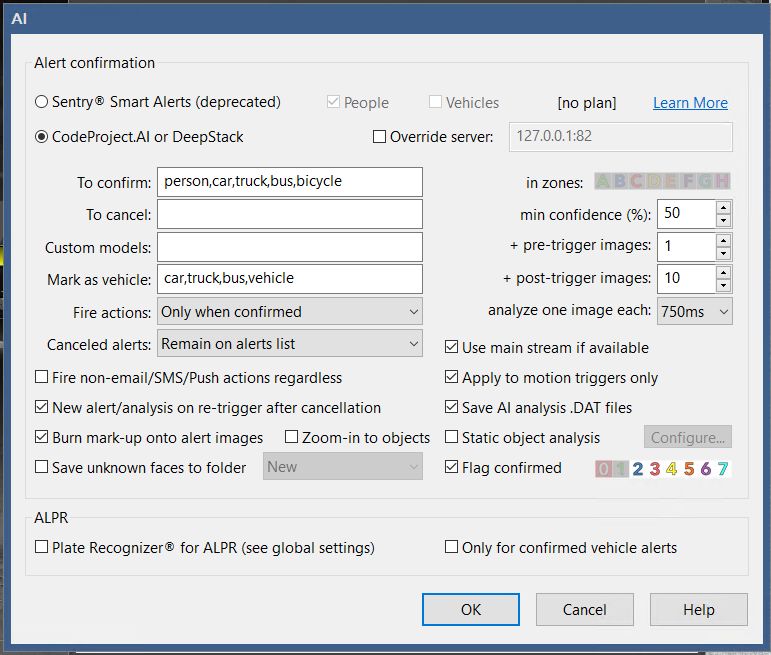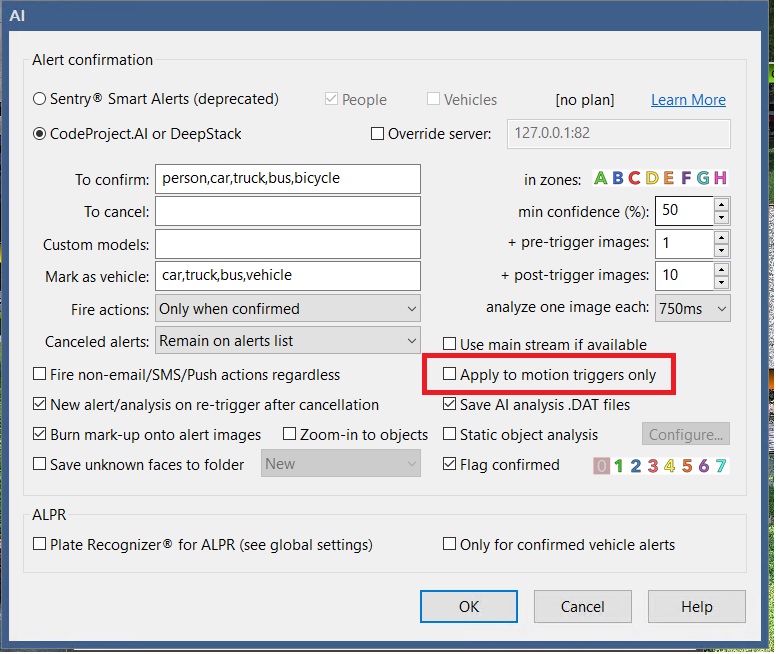BI stopped calling AI - no errors, just stopped?
Posted: Sat Aug 10, 2024 2:45 am
Running BI 5.9.4.11 x 64 with Code Project 2.6.5. This was all working fine together, I got 4 new cameras and decided to clean up and make the config consistent and somehow, somewhere in doing so I broke something.
Here's the problem -- everything appears to be working, no errors appear anywhere I can find, but BI has stopped confirming alerts with AI. It doesn't show anything in BI to indicate it tried, and watching the status in code project shows no activity.
BI's log shows:
so it thinks it can talk to it, so it appears related to not wanting to confirm. There is nothing in the log concerning AI other than that, and CP's log shows no calls. I've tried tweaking settings in the alert section, restarted CP, restarted BI, rebooted. I feel like I've unchecked some option and just plain forgot. But I can't find it.
Does anyone have any idea what I could have broken?
Again -- this was all working. I made no changes to CP, but did a lot of cleanup of configs in BI so most tabs are sync'd from one master camera. So I probably changed something. The screen shots are from that master camera and that master camera is the one I am using for testing.
I did set up alerts going to MQTT to get this working with Home Assistant but that should not occur until after confirmation. And it's not showing any errors either.
Here's a typical log of one event:
I am using ONVIF events to detect motion. I've tried taking the motion zones on the alert page off and on (since there's a link to zones and where CP looks for objects) without impact.
Anything?
Here's the problem -- everything appears to be working, no errors appear anywhere I can find, but BI has stopped confirming alerts with AI. It doesn't show anything in BI to indicate it tried, and watching the status in code project shows no activity.
BI's log shows:
Code: Select all
0 8/9/2024 10:04:35.566 PM Log Retaining 13 files (77.9MB)
0 8/9/2024 10:04:35.574 PM Server Started on port 81
0 8/9/2024 10:04:35.706 PM AI responding at 127.0.0.1:32168
Does anyone have any idea what I could have broken?
Again -- this was all working. I made no changes to CP, but did a lot of cleanup of configs in BI so most tabs are sync'd from one master camera. So I probably changed something. The screen shots are from that master camera and that master camera is the one I am using for testing.
I did set up alerts going to MQTT to get this working with Home Assistant but that should not occur until after confirmation. And it's not showing any errors either.
Here's a typical log of one event:
Code: Select all
0 8/9/2024 10:30:15.311 PM camBackDriveway ONVIF Event: IsMotion="true"
0 8/9/2024 10:30:15.311 PM camBackDriveway ONVIF Event: MotionAlarm (State="true")
0 8/9/2024 10:30:15.312 PM camBackDriveway ONVIF Event: RuleEngine/CellMotionDetector/Motion
0 8/9/2024 10:30:15.313 PM camBackDriveway ONVIF Event: MotionAlarm (State="true")
3 8/9/2024 10:30:15.500 PM camBackDriveway Triggered: ONVIF (IsMotion="true")
3 8/9/2024 10:30:16.108 PM camBackDriveway Alerted
0 8/9/2024 10:30:16.113 PM camBackDriveway MQTT: Publish OK to BlueIris/camBackDriveway/Status
0 8/9/2024 10:30:20.100 PM camBackDriveway ONVIF Event: RuleEngine/CellMotionDetector/Motion
Anything?