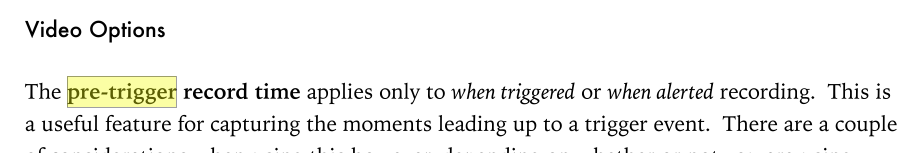make sure you have "Enable Pan/Tilt" etc checked in the "PTZ/Control Tab" in each camera's settings in Blue Iris.
That enables the zoom for varifocals in BI live view screen.
Search found 37 matches
- Mon Feb 26, 2024 7:41 pm
- Forum: General discussion
- Topic: How Do I adjust hardware zoom on a varifocal lens camera?
- Replies: 13
- Views: 5865
- Sun Feb 18, 2024 1:50 am
- Forum: General discussion
- Topic: Organizing cameras in UI3
- Replies: 3
- Views: 1425
Re: Organizing cameras in UI3
Just make each desired layout a separate group, then choose the appropriate group at the top left (current group) in UI3.
- Fri Feb 09, 2024 9:14 pm
- Forum: Blue Iris 5
- Topic: Pre-Trigger record time issues since installing latest update
- Replies: 13
- Views: 3027
Re: Pre-Trigger record time issues since installing latest update
2024-02-09_16h15_01.png Uhhh, that has my attention, but not necessarily for specific AI purposes. I'm curious..., Are you indicating that individually independent triggers are now simultaneously available for different zones or types of motion detection within a single camera configuration? I beli...
- Fri Feb 09, 2024 8:06 pm
- Forum: Blue Iris 5
- Topic: Pre-Trigger record time issues since installing latest update
- Replies: 13
- Views: 3027
Re: Pre-Trigger record time issues since installing latest update
I mostly agree that updating quickly is risky, but sometimes there are things worth trying. There are a couple of new options in the Alerts tab ("new zones/sources only" (additive or exclusive) that are good for me. I was using clones to allow me to alert either with BI motion sensor (with...
- Fri Feb 09, 2024 6:47 pm
- Forum: Blue Iris 5
- Topic: Pre-Trigger record time issues since installing latest update
- Replies: 13
- Views: 3027
- Fri Feb 09, 2024 4:55 pm
- Forum: Blue Iris 5
- Topic: Pre-Trigger record time issues since installing latest update
- Replies: 13
- Views: 3027
Re: Pre-Trigger record time issues since installing latest update
Addressing the OP's actual issue, I'm also not seeing any pre record at all in 5.8.6.4, in cameras that are set to record on "alerts" only (not continuous or Continuous plus alerts, etc), set for 7 seconds of pre record. I can't say if this worked prior to this update, I wasn't looking, an...
- Sat Dec 09, 2023 3:31 am
- Forum: Blue Iris 5
- Topic: change camera view in timeline playback
- Replies: 10
- Views: 34802
Re: change camera view in timeline playback
And, I think I have figured out how to do this.. a bit convoluted... maybe there is an easier way? DoubleClick on the timeline, or click on the Replay symbol, to get into the replay mode. If you double-click on a camera, it shows as one (large) mage with no color bar at top, but the arrow keys on th...
- Sat Dec 09, 2023 3:06 am
- Forum: Blue Iris 5
- Topic: change camera view in timeline playback
- Replies: 10
- Views: 34802
Re: change camera view in timeline playback
My release (5.7.4.2) behaves like you would like yours to behave. In the screenshot provided, the timeline view arrows do exactly what you are wanting yours to do..., go forward, backward, replay, whatever clip is next in line in either direction in the large clip viewer window..., if that's what y...
- Sat Dec 09, 2023 2:05 am
- Forum: Blue Iris 5
- Topic: change camera view in timeline playback
- Replies: 10
- Views: 34802
Re: change camera view in timeline playback
Thanks Pogo, I do have alerts selected, and I do see that the small window toggles the timeline/live view. But if in the timeline and just scrubbing there, as I said the arrow keys change the small window camera view, but not the large. In live view that works as I expect it.
- Fri Dec 08, 2023 9:35 pm
- Forum: Blue Iris 5
- Topic: change camera view in timeline playback
- Replies: 10
- Views: 34802