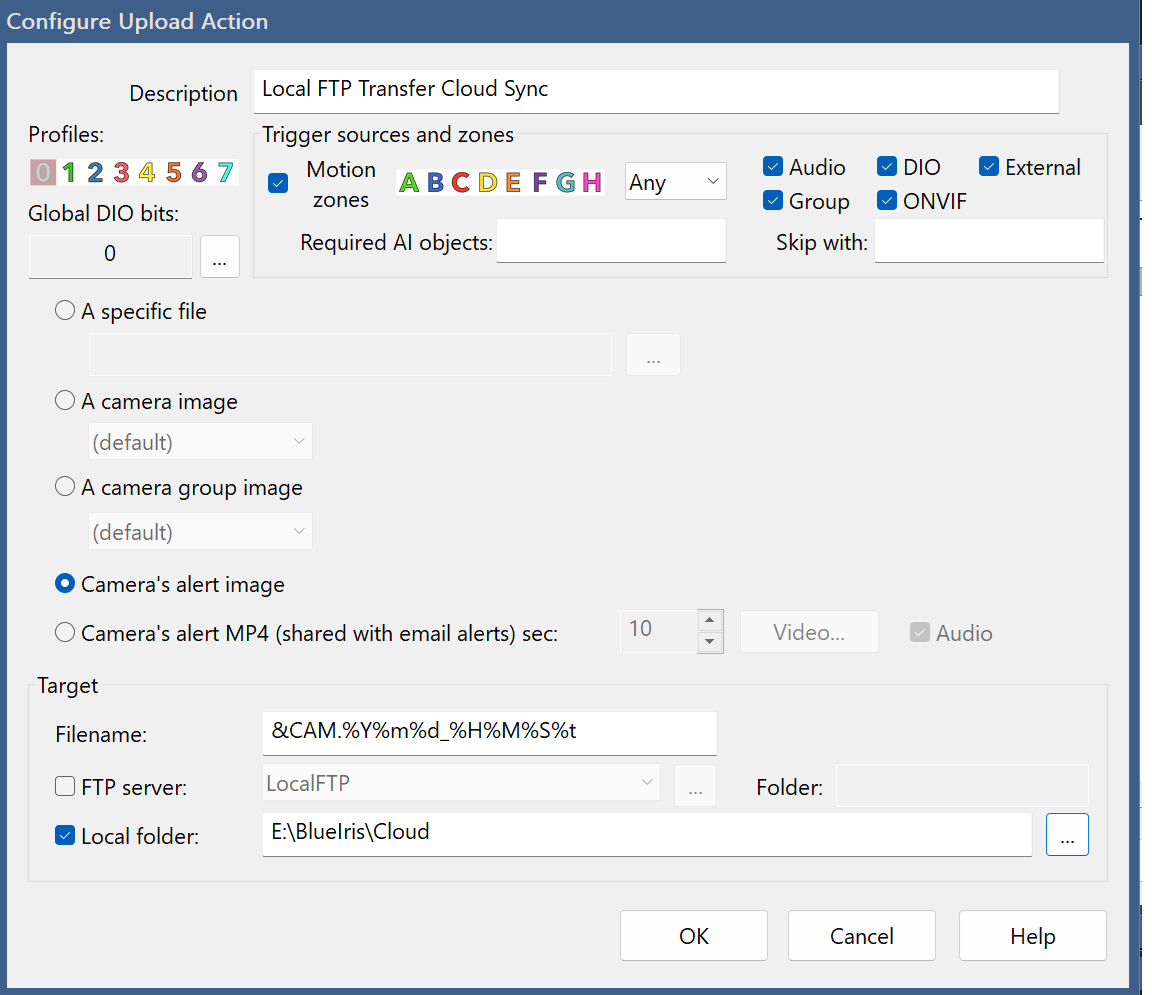I am wondering if I may miss anything obvious, but is there any way to save locally or to a network share the AI confirmed (and only the confirmed) images once alerted?
I appreciate there is the FTP option, but is there no local/network file sharing saving possible?
I would've thought that recording a snapshot "when alerted" gives me this result, but it seems like I also get the non-AI-confirmed images as well this way.
Alert Action to save confirmed alert image?
Re: Alert Action to save confirmed alert image?
Anyone could give me a hint on this?
I realized local saving of confirmed alert images is not possible.
Then I was looking at ftp option, but is is also not possible to upload "trigger leading-edge image (from alerts list) on the same way as it is possible for e-mail alerts.
Is there really not way to achieve this?
I realized local saving of confirmed alert images is not possible.
Then I was looking at ftp option, but is is also not possible to upload "trigger leading-edge image (from alerts list) on the same way as it is possible for e-mail alerts.
Is there really not way to achieve this?
-
aesterling
- Posts: 44
- Joined: Mon Sep 23, 2019 9:51 pm
Re: Alert Action to save confirmed alert image?
I think this is possible. I’ll have to check my settings when I get home but pretty sure I have my LPR camera saving the confirmed images to disk. Maybe.
-
aesterling
- Posts: 44
- Joined: Mon Sep 23, 2019 9:51 pm
Re: Alert Action to save confirmed alert image?
.
Yes, I have a JPEG saved to disk for each AI-confirmed alert using these settings. I believe I needed to have "Burn label mark-up onto alert images" checked in AI settings so the saved JPEG represented the correct time. Let me know if that achieves the results you're looking for.
↓
Yes, I have a JPEG saved to disk for each AI-confirmed alert using these settings. I believe I needed to have "Burn label mark-up onto alert images" checked in AI settings so the saved JPEG represented the correct time. Let me know if that achieves the results you're looking for.
↓
Re: Alert Action to save confirmed alert image?
Hi @aesterling,
Thank you for looking into this!
The settings you show will actually also saving the non-DeepStack-confirmed images as well and also no way to control the file name and the saving location either (it will be saved in the alerts folder).
I contacted Blue Iris support and it seems like currently there is no good way of doing this, but they forwarded it as a feature request to their Engineering team.
Thank you for looking into this!
The settings you show will actually also saving the non-DeepStack-confirmed images as well and also no way to control the file name and the saving location either (it will be saved in the alerts folder).
I contacted Blue Iris support and it seems like currently there is no good way of doing this, but they forwarded it as a feature request to their Engineering team.
-
roblangston
- Posts: 2
- Joined: Sun Apr 28, 2024 6:13 pm
Re: Alert Action to save confirmed alert image?
Does anyone know if this feature was added. I can see there is an option to FTP the camera alert image but not a simple save to local folder option. Currently I am posting static images from the Post tab under camera options to a local folder which is synced to Google Drive via the windows desktop client. This works but also includes the non-AI confirmed images.
-
roblangston
- Posts: 2
- Joined: Sun Apr 28, 2024 6:13 pm
Re: Alert Action to save confirmed alert image?
Just in case anyone is interested, this feature has now been implemented after I sent a query to the developer.
Under the alert action for each camera, there is now another option under the FTP task to save the camera image to a local folder. Previously you were only able to select a configured FTP server. (see attached picture).

Thanks once again for adding this feature.
Under the alert action for each camera, there is now another option under the FTP task to save the camera image to a local folder. Previously you were only able to select a configured FTP server. (see attached picture).

Thanks once again for adding this feature.