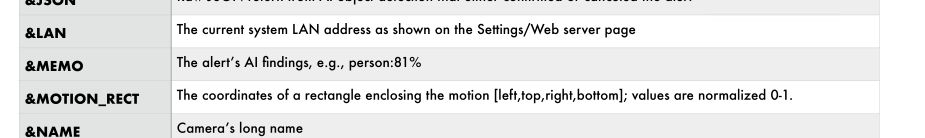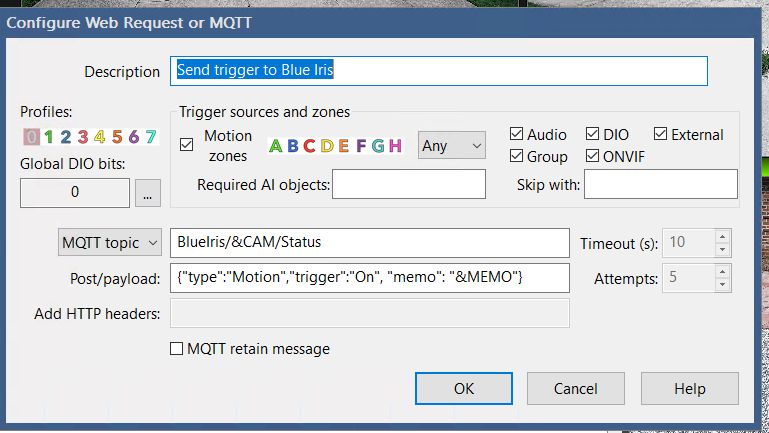Trying to configure BI to work with Home Assistant which requires MQTT. I have it working but an expected field is being truncated (or possibly just has the wrong content), and not sure why.
I have the on-alert configured with this payload:
Code: Select all
{"type":"Motion","trigger":"On", "memo": "&MEMO"}Code: Select all
{"type":"Motion","trigger":"On", "memo": "RuleEngine/CellMotionDetector/Motio"}Am I missing something? I'm going by this definition of &MEMO from the manual:
Code: Select all
{
"api": "objects",
"found": {
"message": "Found bench, person",
"count": 2,
"predictions": [
{
"confidence": 0.6642040014266968,
"label": "bench",
"x_min": 2516,
"y_min": 1253,
"x_max": 3506,
"y_max": 2143
},
{
"confidence": 0.9286361336708069,
"label": "person",
"x_min": 3196,
"y_min": 346,
"x_max": 3510,
"y_max": 1168
}
],
"success": true,
"processMs": 52,
"inferenceMs": 52,
"moduleId": "ObjectDetectionYOLOv5-6.2",
"moduleName": "Object Detection (YOLOv5 6.2)",
"code": 200,
"command": "detect",
"requestId": "4a5e68ce-0140-447f-a395-986d9b88e394",
"inferenceDevice": "GPU",
"analysisRoundTripMs": 127,
"processedBy": "localhost",
"timestampUTC": "Sat, 10 Aug 2024 18:04:53 GMT"
}
}