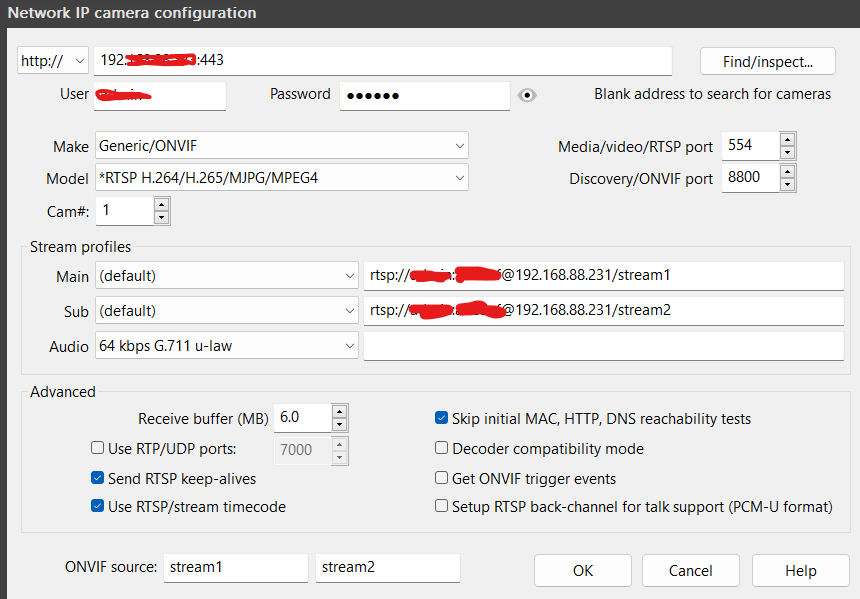Setup the camera password, IP address, video etc using TPLinks VIGI Security manager. Make a note of the PORT numbers
Close VIGI Security Camera and power the camera Off and ON. BI does not like to share the camera with anything else.
In BI video configure enter:
IP address :443
Username and Password
RTSP port (554)
ONVIF Port (8800)
Find Inspect should give you Make: Generic/ONVIF and Cam# *RTSP H.264 ...
In the Main profile :rtsp://user name:password@IP/stream1
Sub: rtsp://user name:password@IP/stream2
ONVIF source : stream1 and steam2
Username and Password
RTSP port (554)
ONVIF Port (8800)
Find Inspect should give you Make: Generic/ONVIF and Cam# *RTSP H.264 ...
In the Main profile :rtsp://user name:password@IP/stream1
Sub: rtsp://user name:password@IP/stream2
ONVIF source : stream1 and steam2