Hi,
Currently running Latest Phone App(Android) & Bi
On the WebUI under Clips i can see all my clips correctly, every camera recording as normal and everything is good.
On the Bi software itself everything is good as above.
On the phone app its completely different I'm only seeing 1 cameras clips, Its not like I'm filtering by this single camera because if i scroll down enough i can then see other Cameras but its rather rare.
I even checked another Phone same clips to be seen, Reinstalled the App same clips, I even went as far as deleting 10TB worth of clips (nothing important) and deleting the Bi folders and regenerating the DB and still same fault.
If i do a "Trigger Now" on a camera the Website will show me it, the Program will show me it the Phone app wont.
Absolutely stumped on why and how to fix it, It rather all seems to have occured when i updated to the latest version and started playing with CodeProject but still afaik from what ive read the Phone App & Website are rather the same?
Phone app vs Web UI showing different clips
Re: Phone app vs Web UI showing different clips
I figure pictures speak louder than words.. This is what it looks like.
Far left image is the Web UI and the 2 right images are the App..
Far left image is the Web UI and the 2 right images are the App..
- Attachments
-
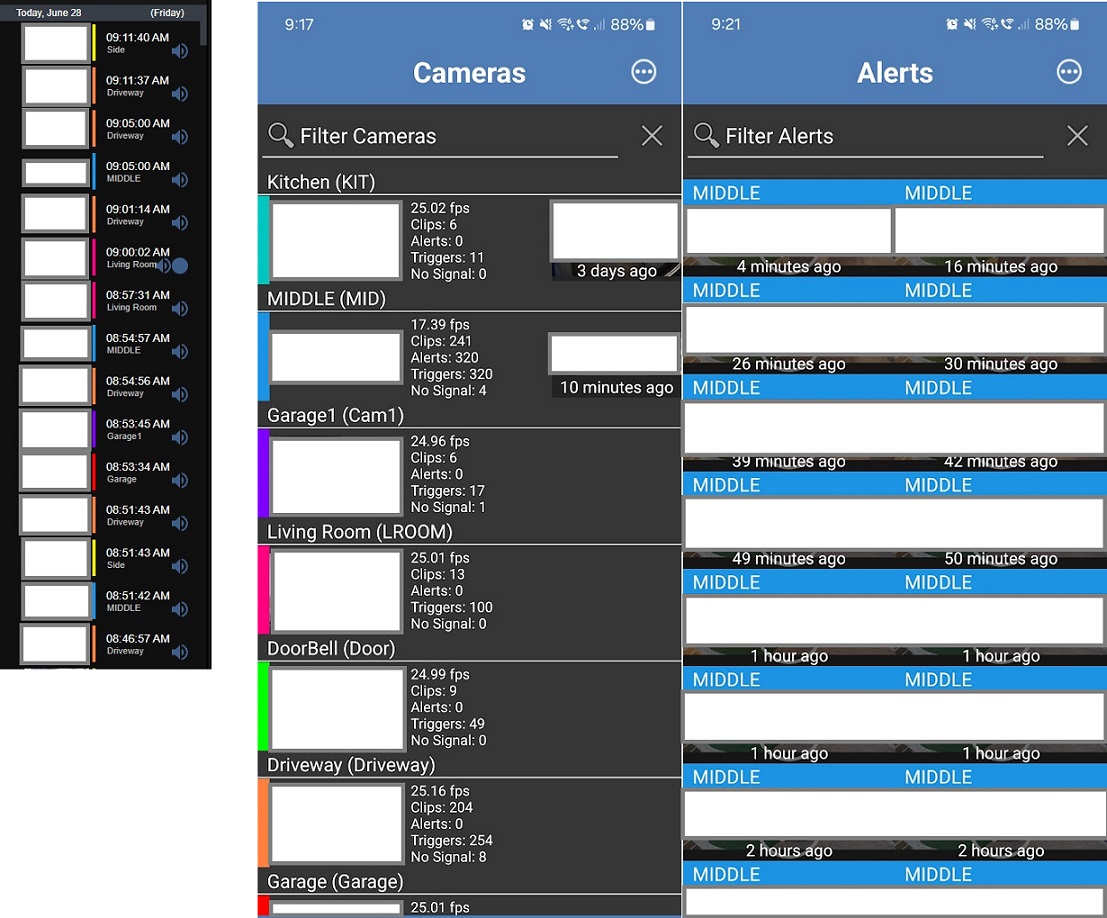
- BI Web.jpg (248.06 KiB) Viewed 872 times
Re: Phone app vs Web UI showing different clips
When I show "Alerts" on the BI5 server screen, and click on the android app's "Alerts" button, it shows exactly the same sequence of videos from the same multiple cameras. When I show "All clips" on the BI5 server screen, the android app is still showing the "Alerts" screen.
Are you confusing clips with alerts ? The clip files are the big files, 4GB of continuous video in my case, whereas the alerts are related to motion triggers.
Are you confusing clips with alerts ? The clip files are the big files, 4GB of continuous video in my case, whereas the alerts are related to motion triggers.
Forum Moderator.
Problem ? Ask and we will try to assist, but please check the Help file.
Problem ? Ask and we will try to assist, but please check the Help file.
Re: Phone app vs Web UI showing different clips
Possibly confused, It seems as tho the phones view as per screenshot is based on "Alert" triggers, Whilst on Web/PC it is based on Clip.
You will see every single clip created for every single camera on the software but on a phone only what has become an Alert not a clip.
I ended up figuring out the issue,
Since I was using the AI function there is a tick box for "Confirm the Alert with AI" and thus if the trigger Alert was not being confirmed by AI it would not show on the phone.
Its unticked now till i can spend more time to make sure the Ai portion is working as expected, I believe possibly CPU being a little too high isnt giving the image generation clean enough feed to proper render
You will see every single clip created for every single camera on the software but on a phone only what has become an Alert not a clip.
I ended up figuring out the issue,
Since I was using the AI function there is a tick box for "Confirm the Alert with AI" and thus if the trigger Alert was not being confirmed by AI it would not show on the phone.
Its unticked now till i can spend more time to make sure the Ai portion is working as expected, I believe possibly CPU being a little too high isnt giving the image generation clean enough feed to proper render

