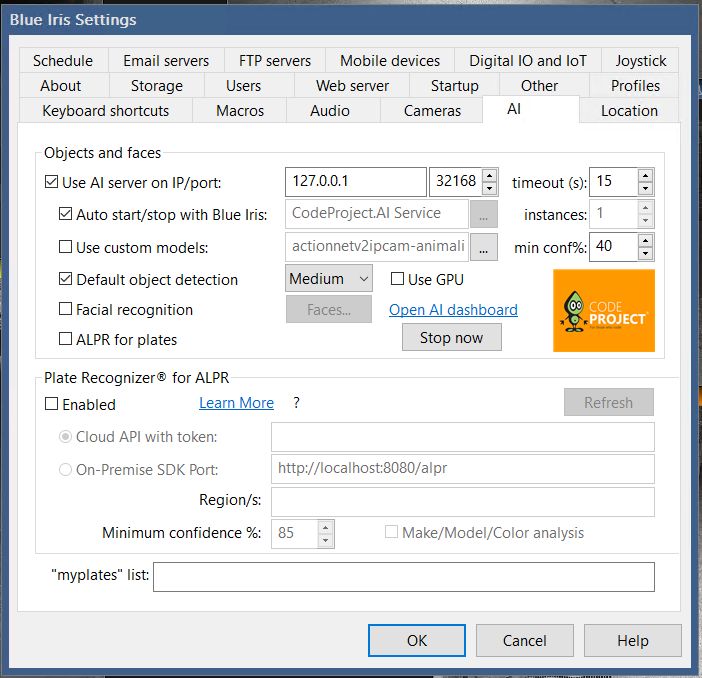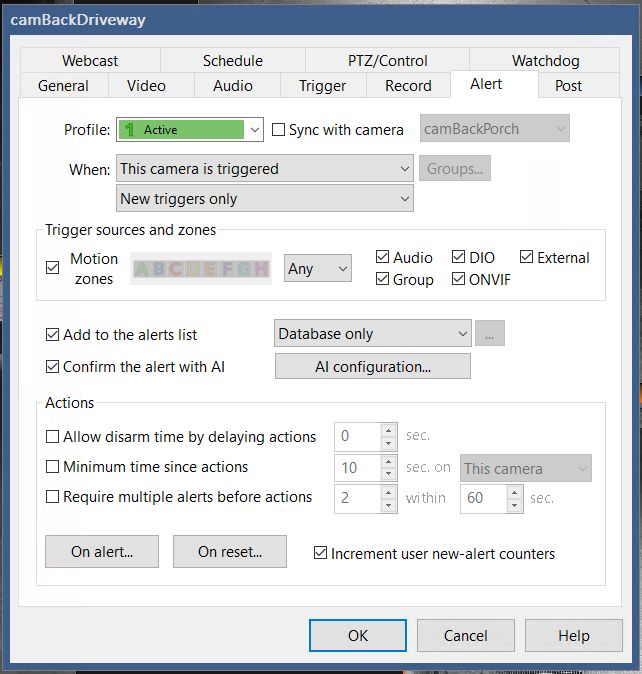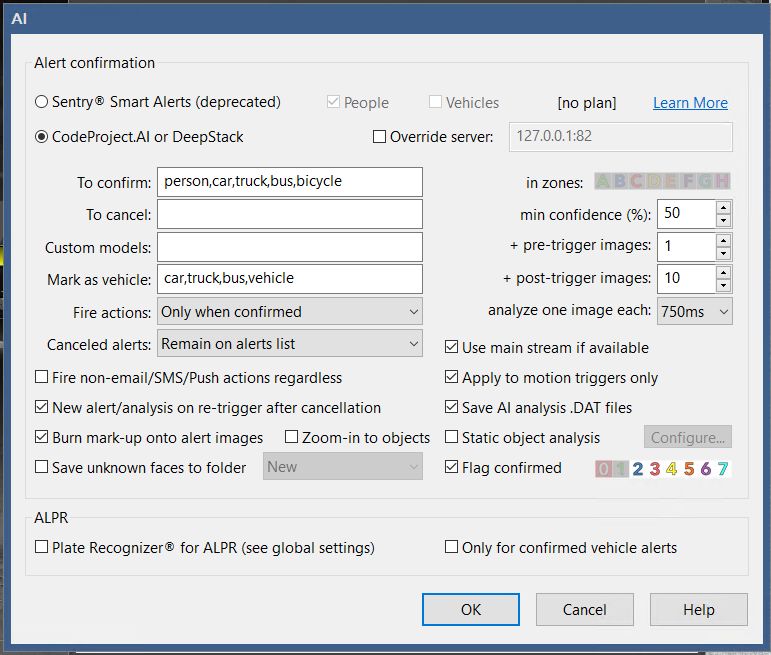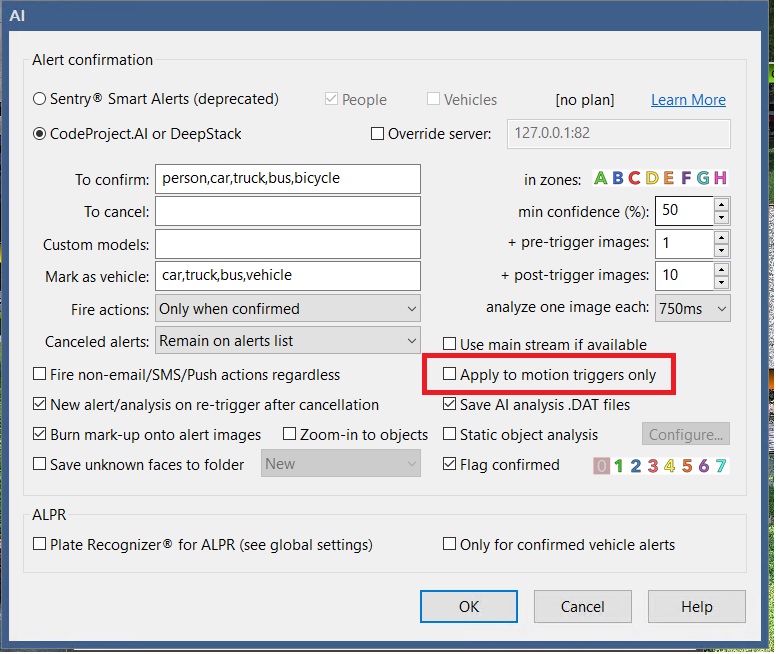TimG wrote: ↑Sat Aug 10, 2024 9:57 am
Weird !
OK, lets have a look. What we do know is that it was working until you adjusted everything, so it must be a setting !
Oh, I think it's absolutely something I changed, I am just completely stuck on what. My GUESS is that it's two or more things, which has kept my attempts and un-changing or re-changing things from working.
TimG wrote: ↑Sat Aug 10, 2024 9:57 am
1. BI5 general settings/ AI - Untick "Auto start/stop with Blue Iris". That was required early on with DeepStack, but will cause havoc with CPAI now as it runs as a self controlled service.
I sort of remembered that, but this was one of the random things to get it back. Done, restarted both services, no change.
TimG wrote: ↑Sat Aug 10, 2024 9:57 am
2. Are you even getting "Cancelled Alerts" ? Anything to show if CPAI is doing something ?
No, there's no indication anywhere that CPAI is getting called, at all, and lots of indications it is not (the CPAI status and logs tabs do not change).
TimG wrote: ↑Sat Aug 10, 2024 9:57 am
4. There is a note on the forum from the Deepstack era that you could prevent AI working by disabling Object detection in BI5. Since you are using ONVIF motion detection, I suspect you have a new variation of this issue here. I can see that you have Motion Zones A-H ghosted out. What does it do if you enable A-G ? It shouldn't have any negative effect if you don't have zones set up.
That was another random thing I tried; I just un-did that, no impact.
TimG wrote: ↑Sat Aug 10, 2024 9:57 am
5. I note that you have DAT files enabled. Are you aware that they are only meant for setting up, and that they will fill your BI5 Alerts folder and block things without warning ? Turn them off, and delete the DAT files.
I was not, I did not realize it was a problem, in fact at the prior house I think they were on for years. I had 15g of files there and 17988 dat files. I deleted them. Thank you. I'd like to leave it on though for now as I finish setting up. I had plenty of space so doubt that was the issue.
TimG wrote: ↑Sat Aug 10, 2024 9:57 am
Let us know if that changes anything

No change, though I woke up realizing there was another significant thing I changed -- I was tired of the low rez fuzzy multi-camera display, and could not find a way to change it, so I removed (set to none) the video setup second channel. That uses the main stream for display.
But I just put it back for the primary (i.e. source of sync'd cameras) and that had no impact putting it back.
This begs a question the answer to which would help -- if I have cameras B sync'ing to camera A, and change something on camera A for example on the alerts page, how long does it take or what steps are needed to make camera B reflect the change?
Also, related, I think there is a "feature" concerning that. If I am syncing B to A, and in A I add to the alert tab, on-alert and on-reset some MQTT settings, then un-check sync on B and look in B's settings, they are not there.
I did try one thing that had some progress -- I recalled an old issue I had where CPAI was being called too often, I had in the alert tab, AI setup the static object analysis check box checked. I checked that (it was not checked) and started getting some calls to cpai on object detection. It did not fix the problem, but it shows BI is able to call CPAI when it wants to.
But I have a clue.... notice on my AI page the "Use GPU" is not checked, but is available. At this moment Use GPU is not available, I can't check it. Stop/start CPAI no change. One cleanup thing I was doing is making changes to get rid of some HW encode errors. I don't know what I did to disable this. The general Cameras tab is set for HW Accelerated decode of Nvidia NVDEC (I have a GTX 970). But in my changing things, something has disabled the check box for Use GPU, and experimenting with other settings I can't find what.
This GPU stuff came from chasing the error "HW encode setup failed: 483 for 'recording 0' check hardware compatibility. I turned off under the specific camera, record, file/format, recording 0 configure, HVA. It was set to Nvidia. I changed to none. I just put it back, the error returned, but the "use GPU" is not enabled again (since it's global I would be surprised if that did it).
So the root problem may or may not be related to some GPU setting. Though I would have thought that a bad setting would give an error related to CPAI, not just not call it.
So... still stuck. After breakfast I may just delete a camera and start over without sync'ing settings, see if I can get it working then. Other ideas welcomed.