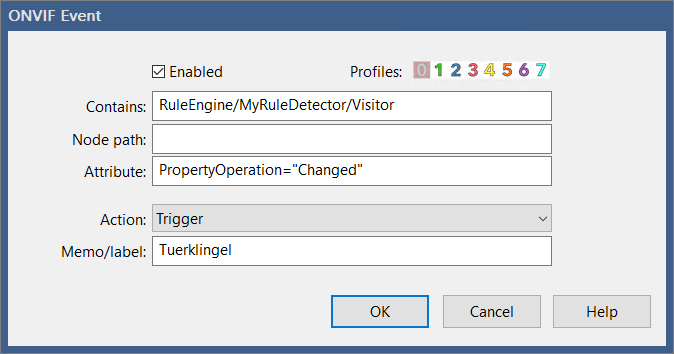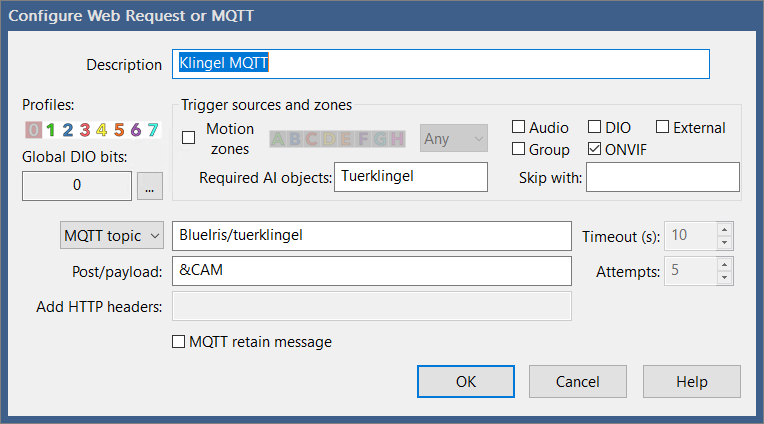Reolink doorbell camera - Onvif commands
Re: Reolink doorbell camera - Onvif commands
There might be something in that. Homeseer gets all Onvif commands, but BI5 seems to miss a few. My doorbell works well though. And Homeseer announces the doorbell press on all Alexa devices, also Pushover alerts it on my phone.
Forum Moderator.
Problem ? Ask and we will try to assist, but please check the Help file.
Problem ? Ask and we will try to assist, but please check the Help file.
Re: Reolink doorbell camera - Onvif commands
I have tested it with the Doorbell POE.
I can see in the log file that it is triggered,
but there is no alert.
I have also added a mail dispatch, but that doesn't work either. However, if I execute the trigger manually, it works.
What could be the cause?
Does AI have to be installed for this function?
I can see in the log file that it is triggered,
but there is no alert.
I have also added a mail dispatch, but that doesn't work either. However, if I execute the trigger manually, it works.
What could be the cause?
Does AI have to be installed for this function?
Re: Reolink doorbell camera - Onvif commands
I can't see anything wrong there. Do you see GetEvents= OK ?
What I DO know is that Homeseer catches more of the Onvif commands than BI5 does. I deleted a lot of Actions in case BI5 was overloaded but that didn't help. More experimentation required.
What I DO know is that Homeseer catches more of the Onvif commands than BI5 does. I deleted a lot of Actions in case BI5 was overloaded but that didn't help. More experimentation required.
Forum Moderator.
Problem ? Ask and we will try to assist, but please check the Help file.
Problem ? Ask and we will try to assist, but please check the Help file.
Re: Reolink doorbell camera - Onvif commands
Thank you for your answer.
Yes GetEvents= OK.
As written, I also get the entry in the log:
ONVIF Event: Tuerklingel
The alarm is still not triggered.
Otherwise I do not use Homeseer but cam2mqtt which works perfectly.
Yes GetEvents= OK.
As written, I also get the entry in the log:
ONVIF Event: Tuerklingel
The alarm is still not triggered.
Otherwise I do not use Homeseer but cam2mqtt which works perfectly.