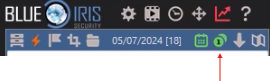I have not been able to figure this out.
If I'm showing all 3 of my cameras at once on my screen, it only shows alerts for one particular camera. If I maximize either of the other two cameras it properly shows clips for that specific camera.
Database was completely rebuilt.
Any advice for me?
Thank you!
Alerts only showing for one camera when all cameras on screen
Re: Alerts only showing for one camera when all cameras on screen
You didn't select "selected camera only" did you ?
Forum Moderator.
Problem ? Ask and we will try to assist, but please check the Help file.
Problem ? Ask and we will try to assist, but please check the Help file.
Re: Alerts only showing for one camera when all cameras on screen
That's not it.
I have an alert from my front door today that will only show up if I have that camera selected.
Although when I do, the clip is dated 12/31/1969 7:00PM. (As are all clips on that camera)
And even though I have only Alerts selected at the top right, it is showing me some snapshots of cancelled alerts that were cancelled by AI.
I did a full database delete & regenerate earlier. (And just retried that and still, 12/31/1969)
I have an alert from my front door today that will only show up if I have that camera selected.
Although when I do, the clip is dated 12/31/1969 7:00PM. (As are all clips on that camera)
And even though I have only Alerts selected at the top right, it is showing me some snapshots of cancelled alerts that were cancelled by AI.
I did a full database delete & regenerate earlier. (And just retried that and still, 12/31/1969)
Re: Alerts only showing for one camera when all cameras on screen
Sounds like you have more issues than just the clips not showing up, what is your system time set to? Is that date the alert date or the camera time, do the cameras show the correct time on the screen?
BlueIris 5.9.3.4 CPAI 2.6.5
Re: Alerts only showing for one camera when all cameras on screen
System time is perfect.
Camera times are also perfect.
Everything using NTP servers, only seconds of difference between them.
Camera times are also perfect.
Everything using NTP servers, only seconds of difference between them.
Re: Alerts only showing for one camera when all cameras on screen
Very strange that you say you have an alert from 1969, I am sure that your system was not running then, so the date must have been wrong at some point!
Sounds like some sort of corruption in your files, have you considered completely clearing all of the recorded videos and doing a database delete, then let things start fresh!
Did you by any chance rename any of your cameras recently? That is a sure fire way to mess things up!
Sounds like some sort of corruption in your files, have you considered completely clearing all of the recorded videos and doing a database delete, then let things start fresh!
Did you by any chance rename any of your cameras recently? That is a sure fire way to mess things up!
BlueIris 5.9.3.4 CPAI 2.6.5
Re: Alerts only showing for one camera when all cameras on screen
Shutting down the service, purging, then restarting, addressed my the new clip time issues.
However I still can only see my backdoor clips if I am looking at all 3 active cameras at once.
I will add I have a total of 10 cameras configured - 5 with clones because that's the only way you can save alert clips to their own location (ugh!).
Two (4) of the cameras I only put out when I'm away on vacation, so they are disabled now.
I have therefore 3 active cameras, each with a clone - and I have added only those 3 to a "main" group that I filter by. Now if I select the "All Cameras", (in the drop down just below the title bar on the upper center-right part of the screen)... It shows me all 10 cameras, four of which are disabled... But the clips are all now showing properly on the right.
Not sure if there's something else I can configure to resolve this as I of course only want to see my 3 active non-clone cameras by default.
Thanks again!
However I still can only see my backdoor clips if I am looking at all 3 active cameras at once.
I will add I have a total of 10 cameras configured - 5 with clones because that's the only way you can save alert clips to their own location (ugh!).
Two (4) of the cameras I only put out when I'm away on vacation, so they are disabled now.
I have therefore 3 active cameras, each with a clone - and I have added only those 3 to a "main" group that I filter by. Now if I select the "All Cameras", (in the drop down just below the title bar on the upper center-right part of the screen)... It shows me all 10 cameras, four of which are disabled... But the clips are all now showing properly on the right.
Not sure if there's something else I can configure to resolve this as I of course only want to see my 3 active non-clone cameras by default.
Thanks again!
Re: Alerts only showing for one camera when all cameras on screen
I think I found the issue.
On the camera I have in my "main" camera group (one of the three), I did not have AI enabled as a trigger. It was on the clone, which is hidden when selecting "main" and hence not shown on the right.
I do love BI, but the necessity of having cloned cameras just to save video clips (alerts) in a different location is annoying. Granted this is my fault and the power of BI is truly impressive, but the clone thing is just messy for what I need it for.
On the camera I have in my "main" camera group (one of the three), I did not have AI enabled as a trigger. It was on the clone, which is hidden when selecting "main" and hence not shown on the right.
I do love BI, but the necessity of having cloned cameras just to save video clips (alerts) in a different location is annoying. Granted this is my fault and the power of BI is truly impressive, but the clone thing is just messy for what I need it for.