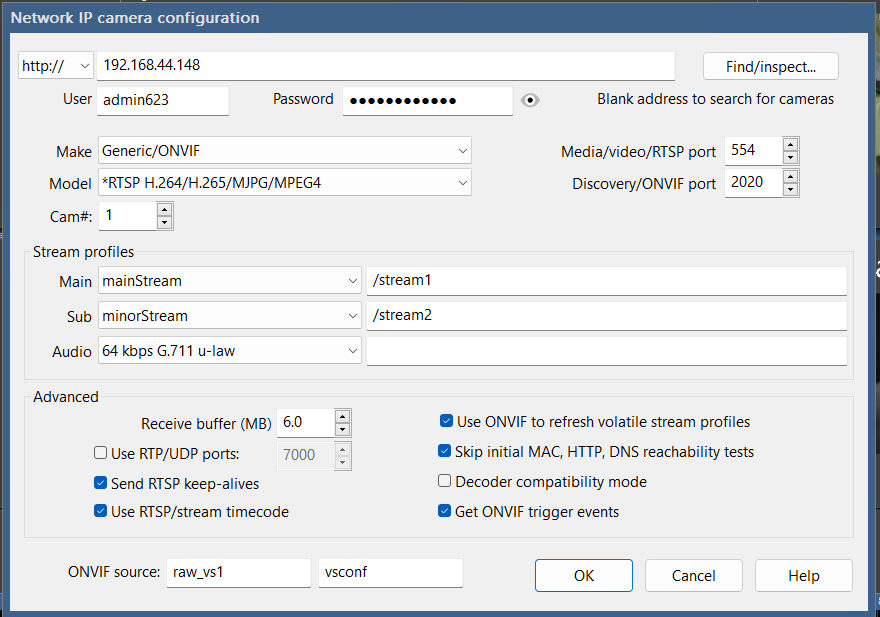Search found 89 matches
- Fri Aug 09, 2024 11:57 pm
- Forum: Blue Iris 5
- Topic: TP-Link TAPO C520WS
- Replies: 5
- Views: 1144
Re: TP-Link TAPO C520WS
Here is the configuration that works for the TP-Link TAPO C520WS
- Mon Aug 05, 2024 11:27 am
- Forum: General discussion
- Topic: Blue Iris Closing Itself Perstistently
- Replies: 5
- Views: 1372
Re: Blue Iris Closing Itself Perstistently
Right click any camera and pick the disable menu item!
Re-enable from the BI status screen on the camera tab!
Re-enable from the BI status screen on the camera tab!
- Sat Aug 03, 2024 11:13 pm
- Forum: Blue Iris 5
- Topic: No Signal after power cut
- Replies: 5
- Views: 702
Re: No Signal after power cut
I would strongly suggest that you turn off the auto updates, as they are essentially beta versions, stick with updating to the stable versions, when you have time to investigate any changes and deal with any issues that may arise! Or perhaps you enjoy a little drama in your life.
- Sat Aug 03, 2024 11:30 am
- Forum: Blue Iris 5
- Topic: No Signal after power cut
- Replies: 5
- Views: 702
Re: No Signal after power cut
Just to clarify, is your entire BI system virtualized or is it running directly on a Windows PC!
- Fri Aug 02, 2024 7:04 pm
- Forum: Blue Iris 5
- Topic: No Signal after power cut
- Replies: 5
- Views: 702
Re: No Signal after power cut
I am wondering how you know for sure that the camera is still working when you can not view it on it's web interface! A 20 second flash of picture may just as well have indicated the camera dying, I have had to replace 2 very old cameras that I could no longer get to the web interface due to out of ...
- Thu Aug 01, 2024 8:42 pm
- Forum: Blue Iris 5
- Topic: Compact indoor wall camera powered from lighting circuit
- Replies: 1
- Views: 473
Re: Compact indoor wall camera powered from lighting circuit
see my reply on IPCAM Talk
- Thu Aug 01, 2024 8:37 pm
- Forum: General discussion
- Topic: Mistakenly disabled a camera
- Replies: 2
- Views: 530
Re: Mistakenly disabled a camera
Click on the BI status icon (The little graph symbol upper left end above the alerts box), then select the Cameras tab, you should be able to see the disabled cameras and re-enable it from there.
- Mon Jul 29, 2024 11:08 am
- Forum: General discussion
- Topic: Disabling cameras, BlueIris v5
- Replies: 4
- Views: 700
Re: Disabling cameras, BlueIris v5
Before you start cutting off connectors; have you checked if the cameras settings in BI has audio enabled, if so then disable it if the cameras are not able to send audio.
- Mon Jul 22, 2024 6:20 pm
- Forum: Blue Iris 5
- Topic: How to start Blue Iris with Windows 10?
- Replies: 2
- Views: 760
Re: How to start Blue Iris with Windows 10?
Set it to run as a service!
- Sun Jul 21, 2024 11:33 pm
- Forum: Blue Iris 5
- Topic: License Key deactivating
- Replies: 4
- Views: 1008
Re: License Key deactivating
You most likely will have to contact support to get this issue resolved. Not something that can be resolved here on this user forum.