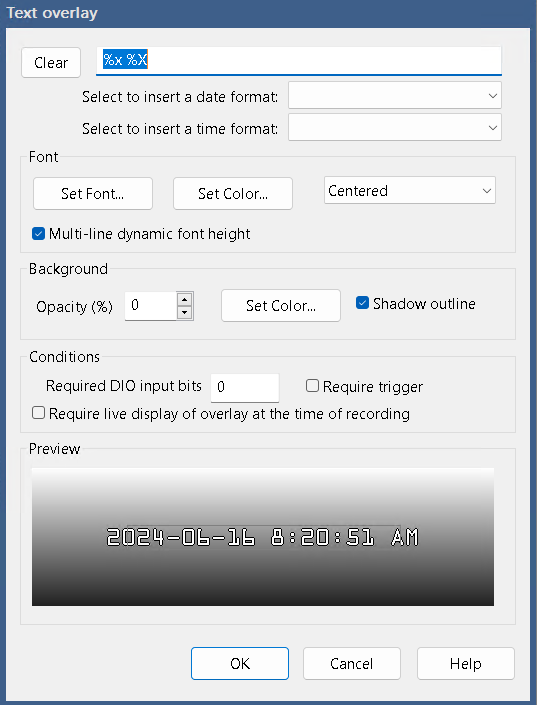BruceH wrote: ↑Sat Jun 15, 2024 11:19 pm
It is not clear if the time stamp you show is from BI or the camera, have you checked to see if the time on the actual camera is correct?
I screencapped a section of the Blue Iris login because it was easier than blacking out areas I don't want to show. The left time is the clips time shown in the UI, the right side is the one that is on the clip itself. The time that is on the right, on the actual file is the correct time. I have my OS with my correct time, and the apps that control the cameras are synced to my phone which is on the same time zone, and all is fine there. But the times shown on the left side that are created for the clips tab on the login webapp, not the Blue Iris software itself, shows the time off by two hours.
Is there not a way to change the timezone or time in the app itself? If I change my OS time by two hours I can get the time displayed to be correct, but then the clip time will be off by two hours. Considering entering the correct time in the app on my phone that changes the time based on syncing it gets the correct time on the actual video, and my OS is correct. I would simply like to be able to shift the time in the webapp, for lack of a better name, ( the one where you enter the ip address and it says Blue Iris, and you fill in your username and password, etc. ), so is it just not possible to shift or correct that time?
If this isn't clear enough to answer my question. I can annotate a full screen cap if needed.
Thanks for your reply.
edit: I gave up on getting the Blue Iris date and time, which displays larger than the embedded Camera date and time, to display matching time with the tab for clips date and time, and just unchecked the box that displays Blue Iris date and time overlay in the Video tab in the Blue Iris app. Not what I wanted exactly, but problem solved. If anyone cares to give additional advice, I'm open to it, but this is sufficient for me.
Thanks again.