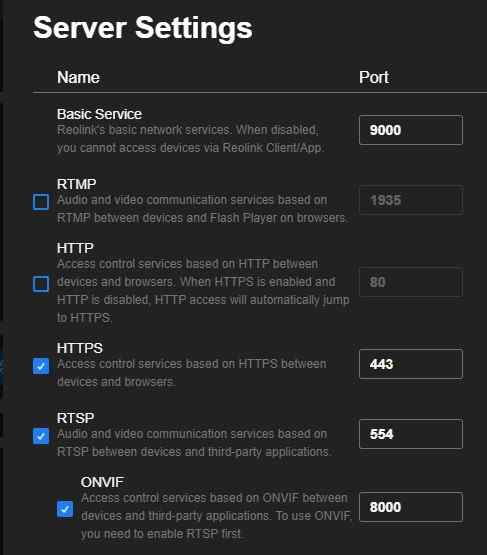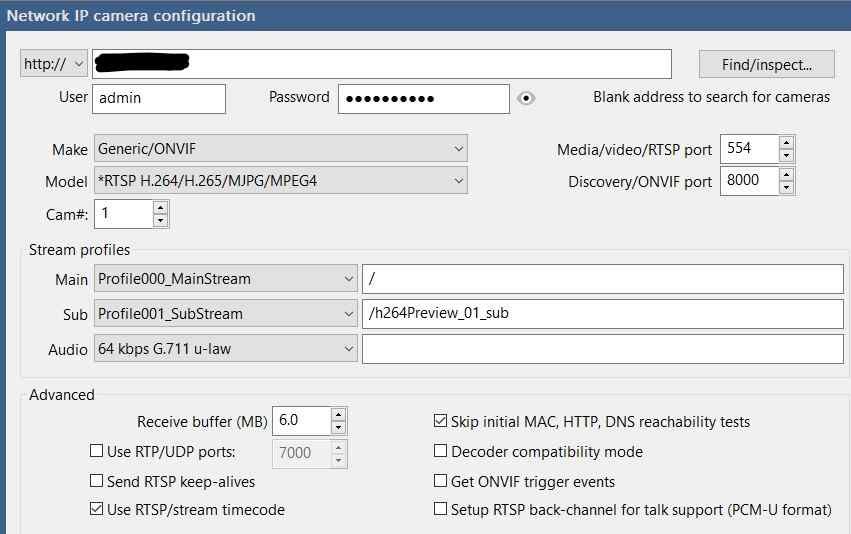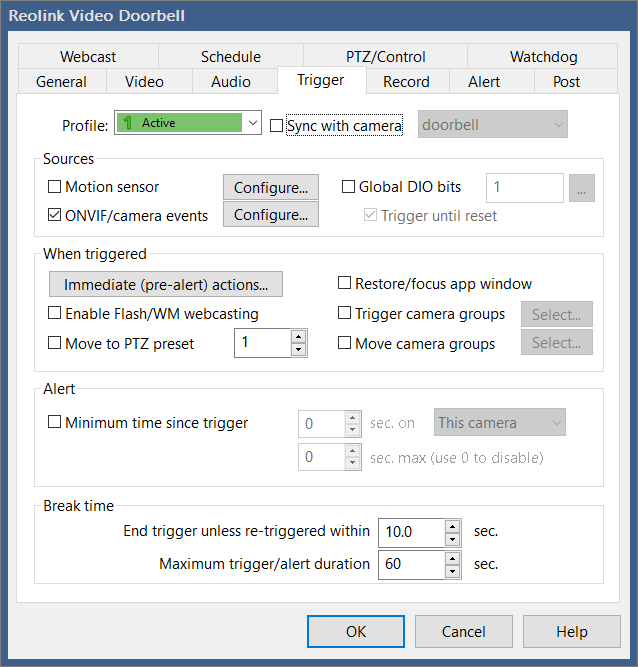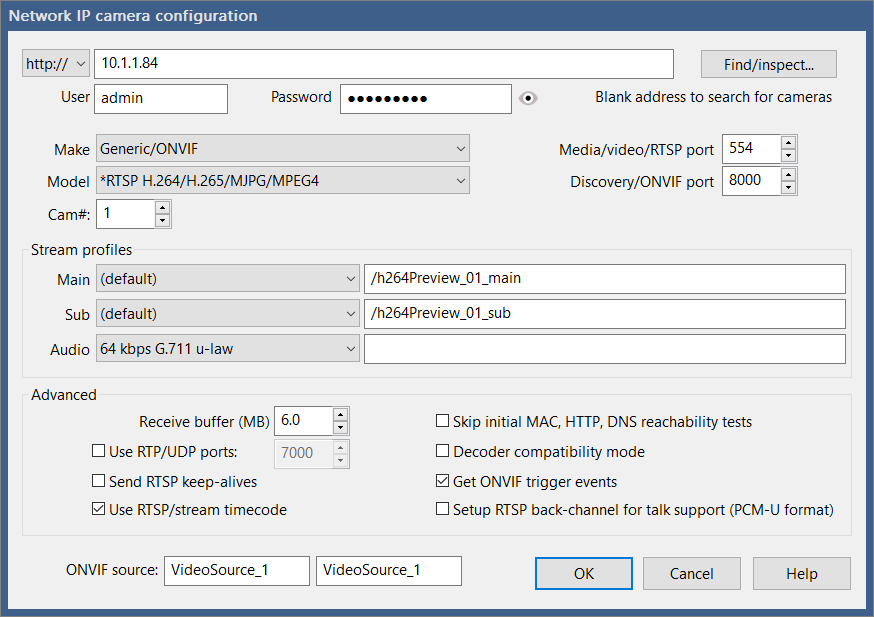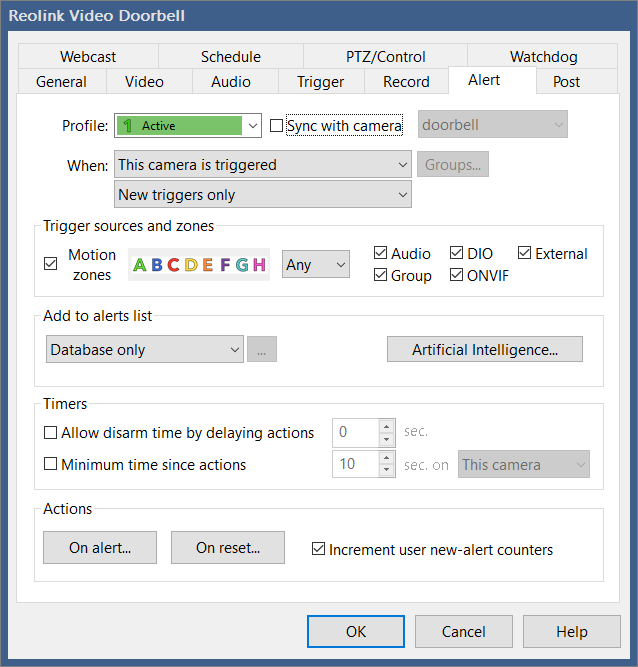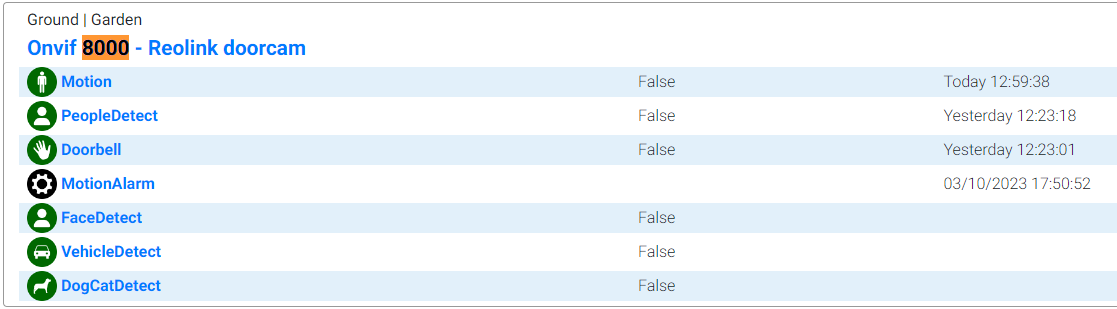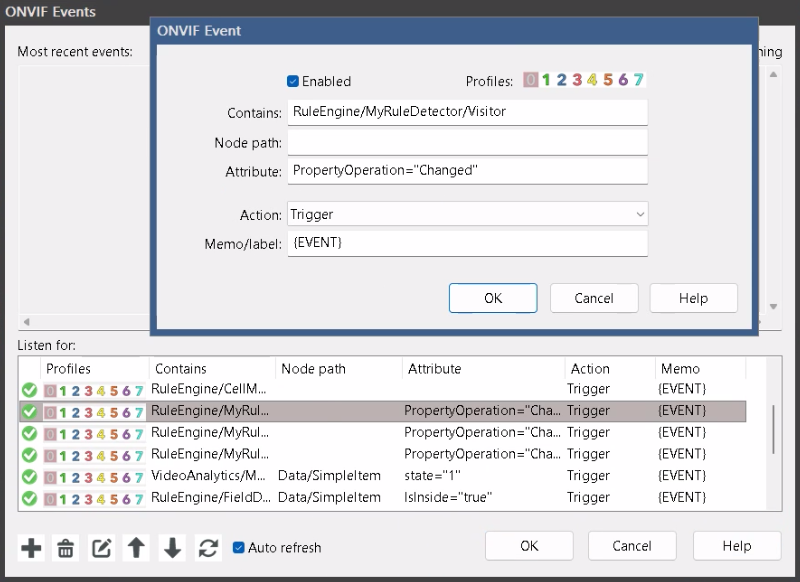I noted that BI person detection with CPAI will detect people anywhere as they move past the camera. The Reolink Onvif person detection only triggers if somebody is within a very close distance to the camera, so I can use this to show somebody is walking on my drive towards my house. This is working in HS4 and I have an alert over Alexa speakers when it happens - this has already saved a parcel where the guy dropped it on the doorstep and walked off.
When I tried to use this Onvif trigger in BI5 to send an email with images (Trigger/Immediate), it didn't work. Ken explained that I needed to tick Extern as well as Onvif, but this gave multiple false triggers and hence emails.
In BI5 v5.8.0.0 Ken is splitting off the camera Onvif commands from Extern. That means you can use the Onvif command editor in BI5 to fine tune these settings. For example, the Trigger/ Immediate alert only shows an Onvif trigger. If you go to the BI5 Onvif editor for that camera, you will see multiple commands. As usual, you can tick them on or off and alter them or create new ones. In my case, the MQTT command in HS4 showed the Onvif command that I want to be called "PeopleDetect". I searched through the Onvif list in BI5 for this camera and found it. All other Onvif triggers Off, so only one Onvif trigger can send me that email.
Does it work ? Not yet but I'm close
This is the big thing with BI5. If you need a specific functionality, and can explain why it will be useful to Ken, it will probably happen. This is the second time for me. Don't just think "BI5 would be BRILLIANT if it did this", tell Ken !
Next for me ? Well there is a plug in for HS4 that will be able to drop a video image in for my Nvidia Shield hooked up to my 110" projector screen. Work in progress on that forum. Onvif peopleDetect or doorbell pressed from the Reolink doorbell will pop up the Reolink doorbell camera image in a corner of the big screen. Looking good.