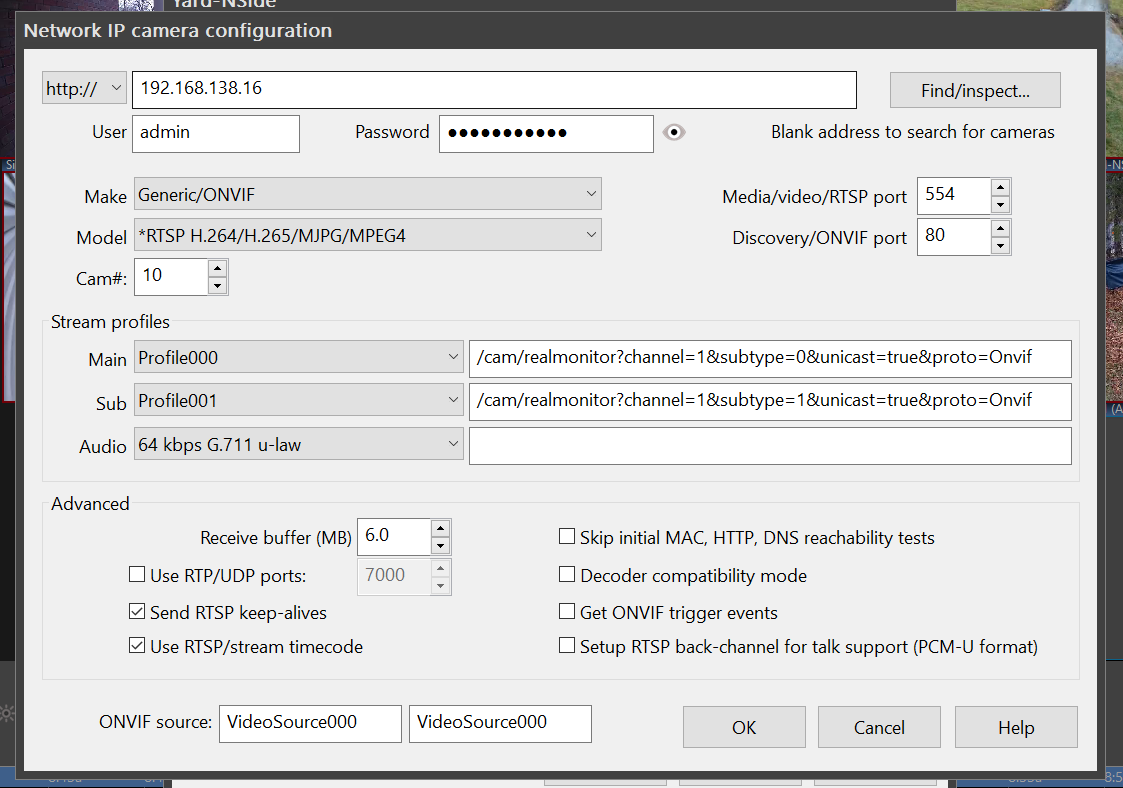Getting Amcrest ASH47-W PTZ into BI
Re: Getting Amcrest ASH47-W PTZ into BI
Hi, it wouldn't be off topic so you could post here, but feel free to start a new topic.
Forum Moderator.
Problem ? Ask and we will try to assist, but please check the Help file.
Problem ? Ask and we will try to assist, but please check the Help file.
Re: Getting Amcrest ASH47-W PTZ into BI
New user here.
I saw interest in the SV3C cameras in this post, and decided to create a new topic that covers, in great detail, how to set up the SV3C Model C11 and C15 cameras, as well as a review on each camera.
I have typed up My Topic entry, and saved my draft. But now what???
My question is, now that I have saved the draft copy, how do I post it, or get it added to the list of Topics? I don't find anything in the Help sections that addresses this. I did see somewhere that it would need to be "approved". How do I get it approved and added to the list of Topics?
Thanks for any direction!
BertBert
I saw interest in the SV3C cameras in this post, and decided to create a new topic that covers, in great detail, how to set up the SV3C Model C11 and C15 cameras, as well as a review on each camera.
I have typed up My Topic entry, and saved my draft. But now what???
My question is, now that I have saved the draft copy, how do I post it, or get it added to the list of Topics? I don't find anything in the Help sections that addresses this. I did see somewhere that it would need to be "approved". How do I get it approved and added to the list of Topics?
Thanks for any direction!
BertBert
Re: Getting Amcrest ASH47-W PTZ into BI
Hi BertBert, you should be able to see a "New Topic" button. If it then needs to be approved it will automatically come to me. Nice and easy 
Forum Moderator.
Problem ? Ask and we will try to assist, but please check the Help file.
Problem ? Ask and we will try to assist, but please check the Help file.
Re: Getting Amcrest ASH47-W PTZ into BI
Cameras absent from the list generally fall into 'no man's land' and are added to Blue Iris by more generic means and/or the discovery process using the IP address and password of the camera as determined by it's own configuration platform.
If they are ONVIF compliant, Blue Iris will discover that and suggest nominal streaming addresses. If it doesn't find ONVIF compliant info, additional research is required to determine the RTSP streaming address for the camera which can then be manually introduced to the camera's Blue Iris configurations. Generic/ONVIF is a basic 'catch all' for such situations and can oftentimes do the trick if no other options are immediately available.
- broachoski
- Posts: 68
- Joined: Sun Aug 04, 2019 4:27 am
- Location: Texas
Re: Getting Amcrest ASH47-W PTZ into BI
I am not familiar with the ASH series but have seen many post in the past about them not having a web UI and not supporting Onvif but I found this on the Amcrest support site.
https://support.amcrest.com/hc/en-us/ar ... s-ASH22-W-
https://support.amcrest.com/hc/en-us/ar ... s-ASH22-W-
Re: Getting Amcrest ASH47-W PTZ into BI
So BI indeed includes defaults for the AD/ASH stuff. Very good to know and great of you to post the info.
Getting all the PTZ stuff working for those models should be so easy!
Getting all the PTZ stuff working for those models should be so easy!
Re: Getting Amcrest ASH47-W PTZ into BI
Greetings, I know this is little dated message post, but I wanted to share how I got my ASH47's to work in Blue-Iris. First let me give you a little background on my setup.
I run Blue-Iris on a seperate subnet with no access to the internet. I run a POE Netgear GS308EPP for my cameras and Blue Iris running on a dedicated computer running Windows Server 2022, with a combination of Reolink (which I'm slowly life cycling out) and Amcrest. The ASH47 was initially a daunting task, but now that I figured out the POE Ethernet work around, it's not so bad now. What I had to do was:
1. Set the camera up on Home wifi using the app, and selecting the Ethernet setting on setup. I use POE splitter adapters for the ASH47's. Initially using the power supply included and ethernet connection on my Home Network.
2. Once the camera is working on the app, turn on the various motion and human detection settings using the app.
3. Once I have all the settings that I want, I use Amcrest Pro to manage the Network settings and move it over to the isolated subnet.
4. Add camera to Blue-Iris.
Notes. Do not use Amcrest Pro to modify any of the motion settings, as they are not all viewable in Amcrest Pro. I tried this and basically killed all motion settings in the camera and had to use Pro to move it back to the Home subnet and reapply the motions settings and move it back. I also had to use an additional router to connect between the 2 different subnets in order to be able to connect to the camera that was physically connected to the isolated subnet, even after changing the IP back to the Home subnet.
When I get finished, I just shut the additonal router off in order to keep network security on the isolated subnet.
Turn PTZ settings in Camera viewer in BI so you can set the Home position for the Camera. You can control the camera PTZ through BI, but just remeber that wherever you point it at in PTZ will become the new Home location. So youll have to manually PTZ it back to the correct Home location.
I'm attaching a screen shot of my BI Camera settings for the ASH47.
I run Blue-Iris on a seperate subnet with no access to the internet. I run a POE Netgear GS308EPP for my cameras and Blue Iris running on a dedicated computer running Windows Server 2022, with a combination of Reolink (which I'm slowly life cycling out) and Amcrest. The ASH47 was initially a daunting task, but now that I figured out the POE Ethernet work around, it's not so bad now. What I had to do was:
1. Set the camera up on Home wifi using the app, and selecting the Ethernet setting on setup. I use POE splitter adapters for the ASH47's. Initially using the power supply included and ethernet connection on my Home Network.
2. Once the camera is working on the app, turn on the various motion and human detection settings using the app.
3. Once I have all the settings that I want, I use Amcrest Pro to manage the Network settings and move it over to the isolated subnet.
4. Add camera to Blue-Iris.
Notes. Do not use Amcrest Pro to modify any of the motion settings, as they are not all viewable in Amcrest Pro. I tried this and basically killed all motion settings in the camera and had to use Pro to move it back to the Home subnet and reapply the motions settings and move it back. I also had to use an additional router to connect between the 2 different subnets in order to be able to connect to the camera that was physically connected to the isolated subnet, even after changing the IP back to the Home subnet.
When I get finished, I just shut the additonal router off in order to keep network security on the isolated subnet.
Turn PTZ settings in Camera viewer in BI so you can set the Home position for the Camera. You can control the camera PTZ through BI, but just remeber that wherever you point it at in PTZ will become the new Home location. So youll have to manually PTZ it back to the correct Home location.
I'm attaching a screen shot of my BI Camera settings for the ASH47.
Re: Getting Amcrest ASH47-W PTZ into BI
Thank you for posting, it looks very thorough 
Forum Moderator.
Problem ? Ask and we will try to assist, but please check the Help file.
Problem ? Ask and we will try to assist, but please check the Help file.