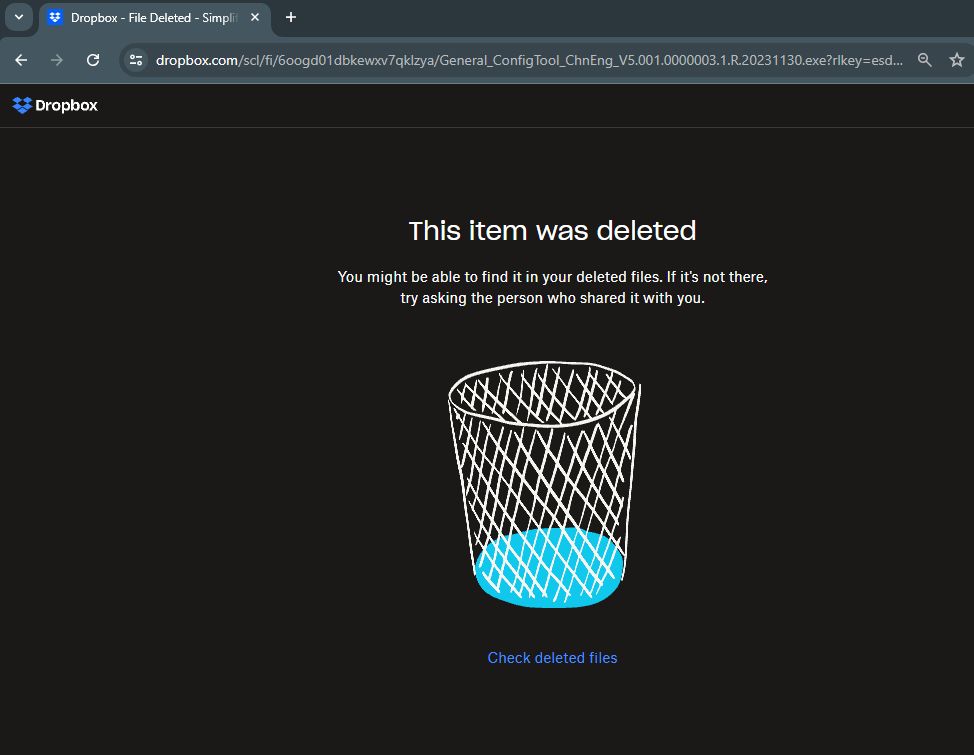Empire Tech Camera setup advice (Dahua, IPC-T5xIR-ZE-S3)
Empire Tech Camera setup advice (Dahua, IPC-T5xIR-ZE-S3)
I have several of these now and rather like them, but as I embark on testing and setting up, hoping someone might have any specific advice, for example:
It's hard to manually synchronize settings, e.g. if I want each camera to (mostly) be set up the same, there are a lot of menus to work through. Are there any tools that will script the settings (to the API calls) to set the camera up, so you could build (and compare between cameras) an initialization script, then just run it on a new camera with suitable changes. Yes, I can backup and restore, but that's everything (I presume) including IP address.
Secondly - motion detection -- these have a traditional motion detection setup with areas, and size and such, but also a "AI" (with mediocre documentation), with a default of "AcuPick". I use the codeproject AI and am rather happy, but like the idea of letting the camera do the heavy lifting of monitoring for motion and passing it off.
Has anyone done the work of trying different combinations to see which work best with BI's link to Code Project?
Similar question with respect to the camera settings and IR emitter controls, there's a vast array of settings more or less similar to what cameras have had for some years, but now "smart IR" and "SSA" and other AI-like controls that are supposed to just do the right thing. My limited testing and mediocre documentation have had trouble picking what works best generally, as in different time of day lighting one may be awful then great another time. So far no combination has been just generally good. Anyone have insight into which of these "smart" options may be worth pursuing, or do you just set up a rather standard day/night, WDR or similar setting?
It's hard to manually synchronize settings, e.g. if I want each camera to (mostly) be set up the same, there are a lot of menus to work through. Are there any tools that will script the settings (to the API calls) to set the camera up, so you could build (and compare between cameras) an initialization script, then just run it on a new camera with suitable changes. Yes, I can backup and restore, but that's everything (I presume) including IP address.
Secondly - motion detection -- these have a traditional motion detection setup with areas, and size and such, but also a "AI" (with mediocre documentation), with a default of "AcuPick". I use the codeproject AI and am rather happy, but like the idea of letting the camera do the heavy lifting of monitoring for motion and passing it off.
Has anyone done the work of trying different combinations to see which work best with BI's link to Code Project?
Similar question with respect to the camera settings and IR emitter controls, there's a vast array of settings more or less similar to what cameras have had for some years, but now "smart IR" and "SSA" and other AI-like controls that are supposed to just do the right thing. My limited testing and mediocre documentation have had trouble picking what works best generally, as in different time of day lighting one may be awful then great another time. So far no combination has been just generally good. Anyone have insight into which of these "smart" options may be worth pursuing, or do you just set up a rather standard day/night, WDR or similar setting?
Re: Empire Tech Camera setup advice (Dahua, IPC-T5xIR-ZE-S3)
There is a dahua config tool that is supposed to be able to do multi-cam setup but it is not very user friendly.
https://dahuawiki.com/ConfigTool
https://dahuawiki.com/ConfigTool
Re: Empire Tech Camera setup advice (Dahua, IPC-T5xIR-ZE-S3)
It also apparently doesn't exist. I tried that as I found the manual with the templates, but if you follow the windows link it gives "This item was deleted".HeneryH wrote: ↑Sun Jul 14, 2024 7:45 pm There is a dahua config tool that is supposed to be able to do multi-cam setup but it is not very user friendly.
https://dahuawiki.com/ConfigTool
There's one at the empire tech support download site, but as best I could tell it didn't have any features in it for templates, it appeared just aimed at setting IP addresses.
Re: Empire Tech Camera setup advice (Dahua, IPC-T5xIR-ZE-S3)
For the amount of time spent looking for an easy solution, all the cameras could be configured already..., with a significant amount of valuable knowledge gained about them in the process.
Re: Empire Tech Camera setup advice (Dahua, IPC-T5xIR-ZE-S3)
Probably 15 minutes net, plus I had other questions. But I've replicated through all the menus 3 times now for cameras 2-4, really more than that when I go back and make changes, it seemed a reasonable question since I expect to buy 4 more.
Of course if the answer is "no good way to do it" that's fine also.
Re: Empire Tech Camera setup advice (Dahua, IPC-T5xIR-ZE-S3)
I have several of the T54IR ZE s3 cams. I previously used BI motion and CPAI with success generally, but since new firmware for the camera came out that allows "animal" triggering, I disabled motion and CPAI and now let the camera do the triggers (onvif back to BI and use BI's alerts (with pushover). It works great, and much simpler than CPAI. I'm very pleased in how well this works.
My understanding is that you do not use AcuPick at all. (assuming you do not use a Dahua NVR) ...just disable that and enable IVS and draw trip lines and intrusion, set for Human and/or Motor Vehicle and/or Animal, disable motion and cpai in BI, make sure Onvif is enabled, and it just works.
Some cams work well with the default Day/Night auto switching, but some are fooled by bright areas and I needed to set the schedule to manage that. A bit of a pain but that works.
I don't know of a batch config.. so for me it was one at a time.
My understanding is that you do not use AcuPick at all. (assuming you do not use a Dahua NVR) ...just disable that and enable IVS and draw trip lines and intrusion, set for Human and/or Motor Vehicle and/or Animal, disable motion and cpai in BI, make sure Onvif is enabled, and it just works.
Some cams work well with the default Day/Night auto switching, but some are fooled by bright areas and I needed to set the schedule to manage that. A bit of a pain but that works.
I don't know of a batch config.. so for me it was one at a time.
Re: Empire Tech Camera setup advice (Dahua, IPC-T5xIR-ZE-S3)
Thank you.
Though I am letting it pass the motion indication to BI and then let BI use CPAI to confirm the alert. I need to set up zones there separately, though it appears CAPI looks at the whole frame not the area from the ONVIF alert (I don't know if it even passes over a location).
that's what I ended up doing, though I found it hard to find AcuPick, since AI is not actually in the menu, you have to go to the Home and pick it from the big icon screen instead.rdxny wrote: ↑Mon Jul 15, 2024 1:44 am My understanding is that you do not use AcuPick at all. (assuming you do not use a Dahua NVR) ...just disable that and enable IVS and draw trip lines and intrusion, set for Human and/or Motor Vehicle and/or Animal, disable motion and cpai in BI, make sure Onvif is enabled, and it just works.
Though I am letting it pass the motion indication to BI and then let BI use CPAI to confirm the alert. I need to set up zones there separately, though it appears CAPI looks at the whole frame not the area from the ONVIF alert (I don't know if it even passes over a location).
Re: Empire Tech Camera setup advice (Dahua, IPC-T5xIR-ZE-S3)
In my case, I found that IVS was so reliable alerting on people and animals, and I had zero false triggers in the couple of weeks I've been testing this, that I just didn't need cpai (and BI motion) at all. Plus I get alerts faster this way. Of course this approach is based on having all the cams take the new FW, so that cost me some $$$ with Andy:)
Re: Empire Tech Camera setup advice (Dahua, IPC-T5xIR-ZE-S3)
I may try that instead.rdxny wrote: ↑Mon Jul 15, 2024 2:47 am In my case, I found that IVS was so reliable alerting on people and animals, and I had zero false triggers in the couple of weeks I've been testing this, that I just didn't need cpai (and BI motion) at all. Plus I get alerts faster this way. Of course this approach is based on having all the cams take the new FW, so that cost me some $$$ with Andy:)
Hmmm.. does that mean that subsequent firmware from now on will cost money?
Re: Empire Tech Camera setup advice (Dahua, IPC-T5xIR-ZE-S3)
No! Firmware is free. I meant that I decided to replace some older cams with the newer S3 versions since those are the only ones that have the newer firmware that triggers for "Animals" (in my continuing saga to battle deer eating our landscape!)